Marker styles
There are 17 predefined markers available:
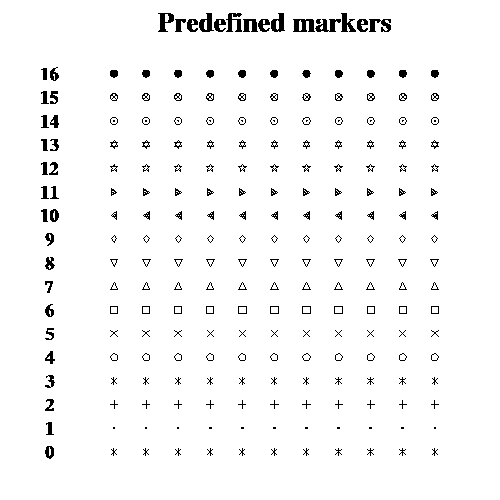
You can also make your own marker style using the Ngl.new_marker function. See example scatter2.py (output)
You can change the marker style by using gsMarkerIndex for markers associated with polymarkers or Ngl.add_polymarker, Ngl.polymarker, Ngl.polymarker_ndc.
For scatter plots or xy plots that include markers in addition to lines, use xyMarker or xyMarkers (more than one line on a plot).
The marker style is changed using an integer from 0 to 16, or using an integer returned from Ngl.new_marker. The default is marker index 0 (Asterisk).
Code Snippets
res = Ngl.Resources() res.gsMarkerIndex = 4 res.xyMarker = 4 res.xyMarkers = [2,5,12]
